FREQUENCY/SKIPPING A SUBSCRIPTIONUpdated 18 days ago
Upon enrollment, you choose a delivery schedule that works for you. Once you’ve subscribed, you can pause, edit, or swap products here.
Once logged in you'll see some large friendly buttons like this:
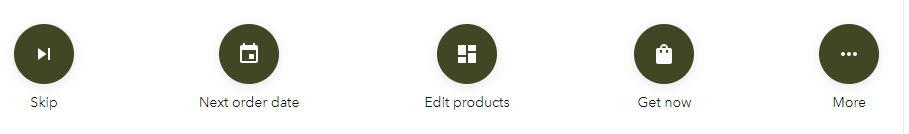 Dashboard view with "Skip" button, "Next Order Date" button, "Edit Products" button, "Get Now" button and "More" button.
Dashboard view with "Skip" button, "Next Order Date" button, "Edit Products" button, "Get Now" button and "More" button.
Skip, lets you skip the next part of the cycle.
Next Order Date, lets you change the next renewal/order date.
Edit Products, exactly as it says, change the products you've got on your subscription.
Get Now, process your order today to get you those goods now!
More, this opens 4 sub menus.
- Edit Frequency, so you can change how often the orders happen.
- Apply discount code, apply a compatible discount code.
- Cancel, cancel your subscription
- Pause, pause your current subscription.
Important notes: these changes will take place as long as it is prior to your next shipment's order date. This means if you receive an order confirmation email, if you cancel, it will cancel the next shipment/order. It will not be able to change or cancel an order already in progress.
To help facilitate this nature, we always send an email 3 days prior to your subscription renewal to notify you of your upcoming order. That is the time to make any last minute changes without issue.